Steps to Open the IIS Manager in Windows 7
Opening the Internet Information Services (IIS) Manager (or IIS Manager for short) is a pretty simple task in Windows 7.
It is possible to navigate the control panel in different views. I have outlined the steps depending on the “View by” setting in the Control Panel.
“View by” is set to “Category”
- Open the Control Panel
- Click “System and Security”
- Click “Administrative Tools”
- Click “Internet Information Services (IIS) Manager”
“View by” is set to “Large icons” or “Small icons”
- Open the Control Panel
- Click “System and Security”
- Click “Administrative Tools”
- Click “Internet Information Services (IIS) Manager”
Another way to open the IIS Manager dialog is to perform a Start Menu search.
- Click on the Start Menu
- Click inside the text box that reads “Search programs and files“
- Type iis (as you are typing you should see a list of items appearing above)
- Click on “Internet Information Services (IIS) Manager” in the list
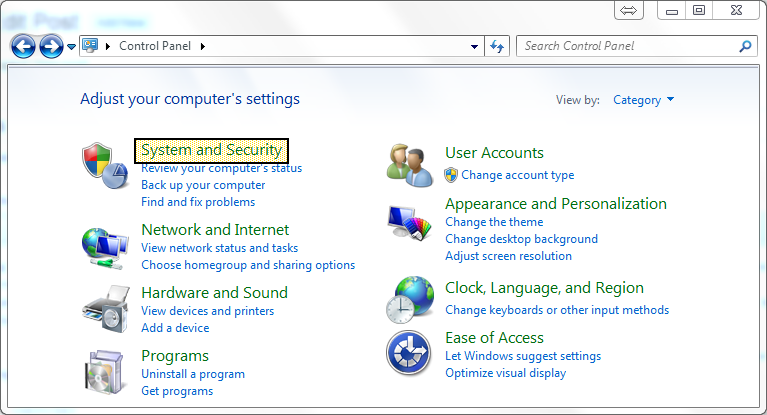
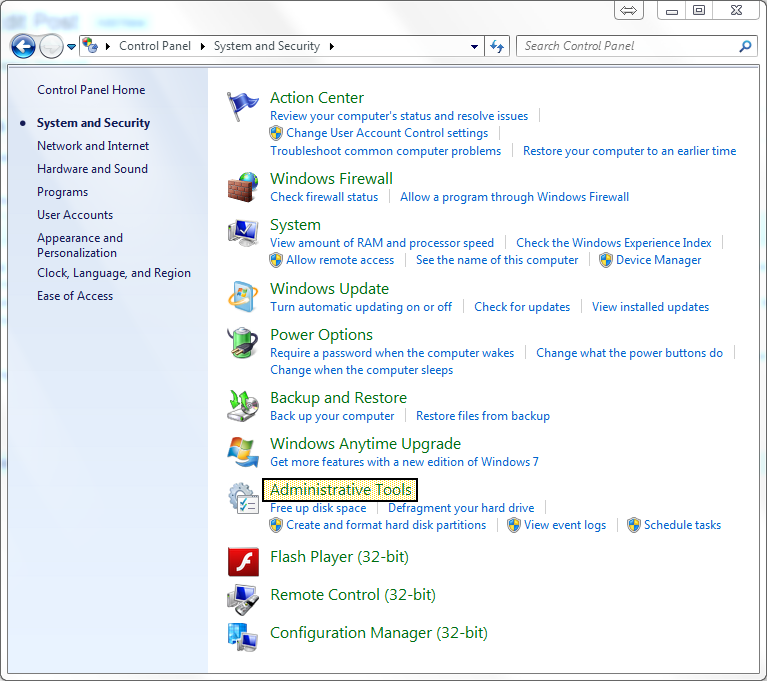
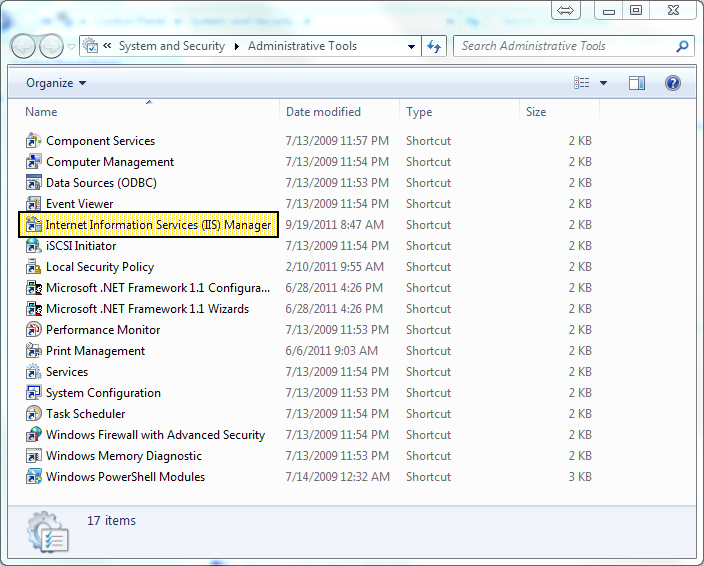
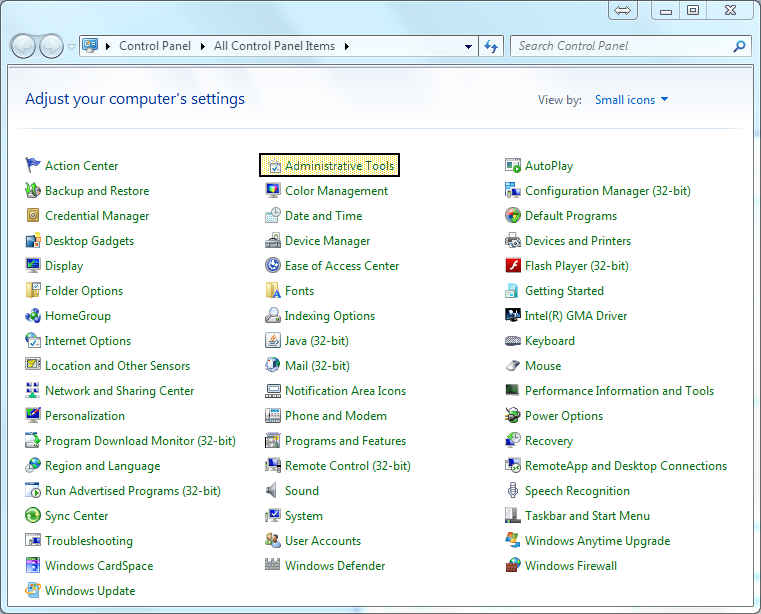
Leave a Reply
You must be logged in to post a comment.