Steps to Open the Control Panel in Windows 7
Working in Windows 7 often requires delving into the Control Panel to launch different applets. The below steps will attempt to guide you through opening the Control Panel.
- Click on the Start Menu
- Click on Control Panel
It really is that easy! If for some reason the Control Panel does not show up in the Start Menu then the next set of steps will guide you through launching it using a Start Menu search.
- Click on the Start Menu
- Click inside the text box that reads “Search programs and files“
- Type control panel (as you are typing you should see a list of items appearing above)
- Click on “Control Panel” in the list
If you would like the Control Panel to appear in the Start Menu all the time you can follow the following steps.

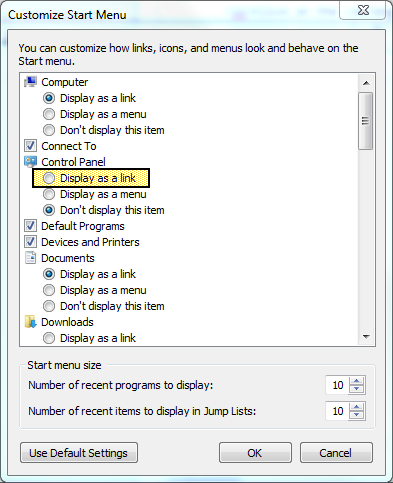
Leave a Reply
You must be logged in to post a comment.