BCD Upcoming Posts
Description
Upcoming Posts provides a widget to display posts scheduled to be published.
Download
Features
- Control number of posts to be displayed
- Pick posts at random to be displayed
- Display post titles as a link or plain text
- Display drafts along with scheduled posts
- Display drafts instead of scheduled posts
Screenshots
Configuration…
In use with no hyperlinks…
In use with hyperlinks…
Shortcodes
[[bcdupcoming]]
| Attributes | |
| numposts | number specifying how many posts should be displayed. Omit to include all upcoming posts. |
| sortorder | determines the sort order of the list. The sorting is performed on the post date. Valid values:
If not specified then sortorder defaults to asc. |
| showmore | displays the post’s excerpt or text leading up to the *more* tag. Valid values:
If not specified the excerpt will be displayed. |
| showlink | displays the post’s title as a hyperlink or plain text. Valid values:
If not specified the title is displayed as plain text. |
| includedrafts | includes drafts along with scheduled posts. Valid values:
If not specified drafts will not be shown. |
| draftsonly | hides scheduled posts and displays only drafts. Only applies if includedrafts is omitted or set to yes. Valid values:
If not specified drafts and scheduled posts will be shown. |
Usage
The following examples illustrate using the [[bcdupcoming]] shortcode to display upcoming posts. The attributes can be supplied in any order and must be separated by a space.
Display all upcoming posts.
[[bcdupcoming]]
Display only 5 upcoming posts
[[bcdupcoming numposts=5]]
Display upcoming posts in descending order
[[bcdupcoming sortorder=desc]]
Display the posts without showing the excerpts
[[bcdupcoming showmore=no]]
Display five posts at random
[[bcdupcoming numposts=5 sortorder=rand]]
Display five posts at random without excerpts
[[bcdupcoming numposts=5 sortorder=rand showmore=no]]
Display titles as plain text
[[bcdupcoming showlink=no]]
Display titles as a link
[[bcdupcoming showlink=yes]]
Display drafts along with scheduled posts
[[bcdupcoming includedrafts=yes]]
Display only drafts
[[bcdupcoming onlydrafts=yes]]
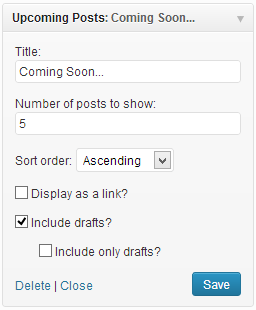
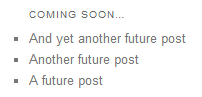
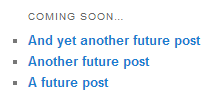
Nice work sir! I dig it!
Hi! Good work!
I wonder if it would be possible to sort the entries descendently, I’m using the pluging to show a schedule of a cultural NGO center but appears first the newest activities and I would like that appears firstly the olders. How can I do it?
Thanks a lot!
There is currently no widget option that allows for different sorting options (other than random). I can definitely add that option.
Thank you for your answer
No problem. I’m glad you like the plugin. I updated it so you should be able to change the sort order now.
I installed and activated this and it does two things weird. First, and most important, underneath the title (COMING SOON …) it puts the word ‘default’ and then lists the articles. But the article list does not have a dot to the left of it like you have in your example above. Weird?
Not so weird when testing code is left in the release version 🙂 I can remove that ‘default’ text for you, but the bullet points I’m not sure I can do so easily. I’m thinking that maybe a theme issue. The widget uses the current theme’s default styles for displaying lists.
LOL, thanks Frank! I’m sure it’s my theme. I’m using Pagelines and their BlogPro child theme. It’s not the first time it was incompatible with something. 🙂 Let me know where to download the corrected code when you finish it up. 😀
Thanks!
It should be corrected. I published the fix so you should see the update available.